The deployment of Nopcommerce puzzles me for a while and below I create the below check list to remind myself.
Since we are using .NET, I assumed we are all using VS2010
- Rebuild Solution… (yes… that will takes a while for nopcommerce to rebuild)
- Go to Solution Explorer, right click on Nop.Web project to publish it.
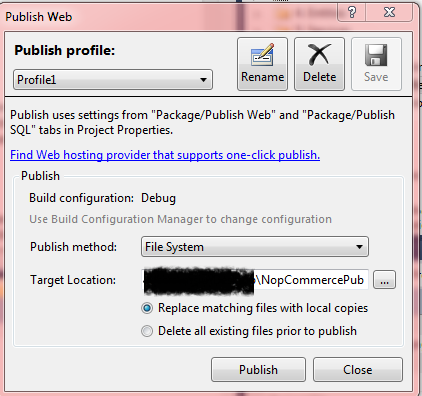 I put my nop.web publish folder in c:\…\NopcommercePublish folder
I put my nop.web publish folder in c:\…\NopcommercePublish folder - Now publish Nop.Web.Admin project to c:\…\NopcommercePublish\Administrator folder
- Rebuild Solution… (yes… that will takes a while for nopcommerce to rebuild)
- Make sure the 5 dll (Nop.Admin.dll, Nop.Web.Framework.dll, Nop.Services.dll, Nop.Data.dll and Nop.Core.dll) in NopcommercePublish\bin are as recent as the one in c:\…\NopcommercePublish\Administrator\bin. If NOT, then copy from NopcommercePublish\Administrator\bin folder to NopcommercePublish\bin folder
- Copy plugins from the Nop.Web solution folder to the published folder \NopcommercePublish
- Next, copy over the entire NopcommercePublish to your Server, config your connection string in NopcommercePublish\App_Data\Settings.txt
- Configure your IIS and you should be up and running
- Restart App pool to do a final test… =)
Weird issues that I encountered during deployment
Everytime app pool restart, DLL throws error
This is due to DLL conflicts, at first I been looking at the \NopcommercePublish\Bin and \NopcommercePublish\Administrator\Bin … but it turns out to be one of the plugins contains a old DLL
Solution: Look for any dll in the olders other than the 2 published bin, the system is looking for an old dll, clear up all dll or update them.
By Michael Siu